General set-up
Cables and (internet) network
Operate your Scion
Dashboard - How to access
- Using the control panel
- Status Tab
- Server modes Tab
- NAS modes Tab
- Check for updates Tab
- Support Tab
Using Roon - connecting to USB DACs
Copy music to and from your Scion
Troubleshooting
Using the control panel of your Scion server
To access the Pink Faun Scion control panel interface, use an internet browser on a tablet, phone, or computer. In the search bar, type the serial number of your Scion followed by “.local”. By visiting this address, your browser will automatically connect to the control panel of your Scion music server.
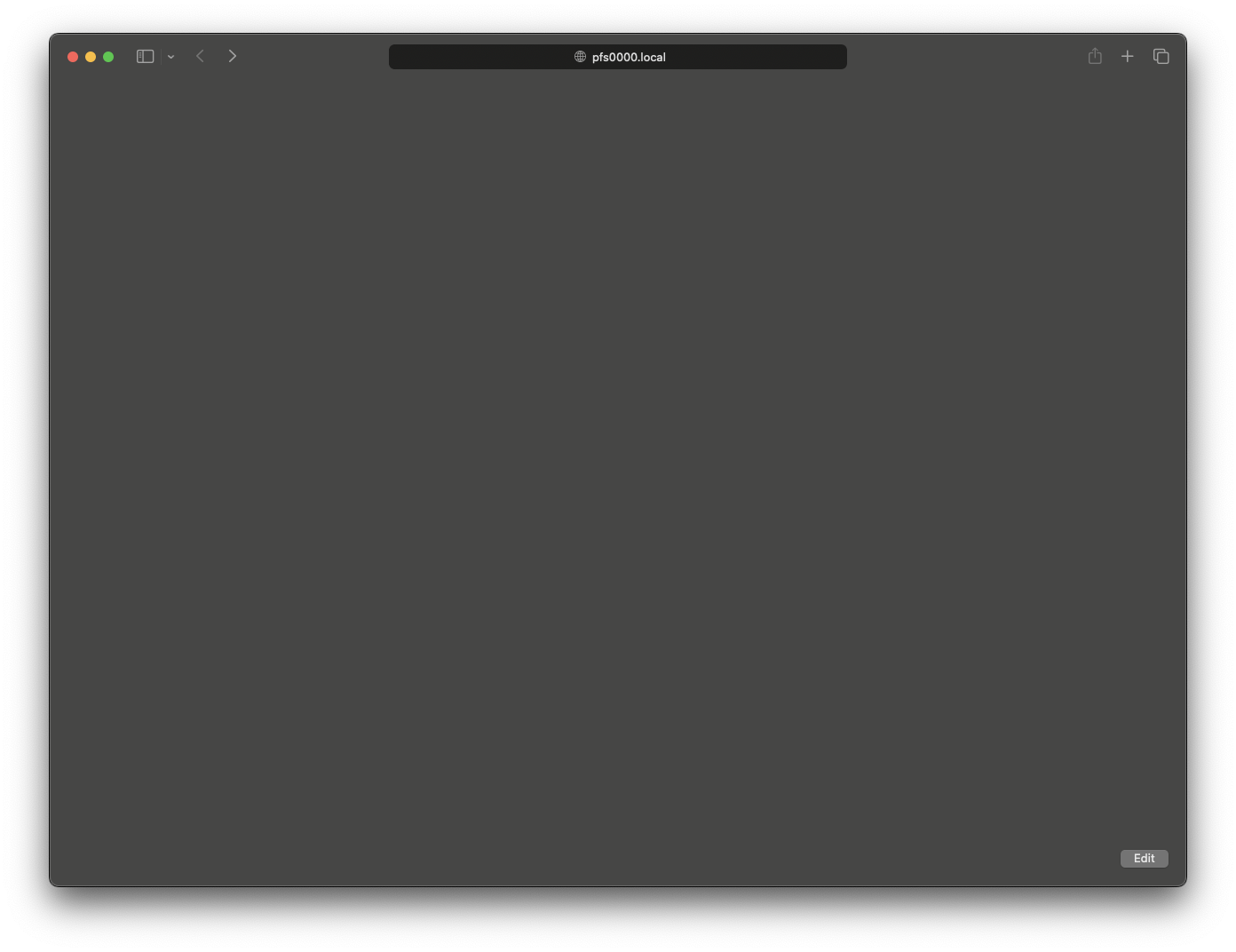
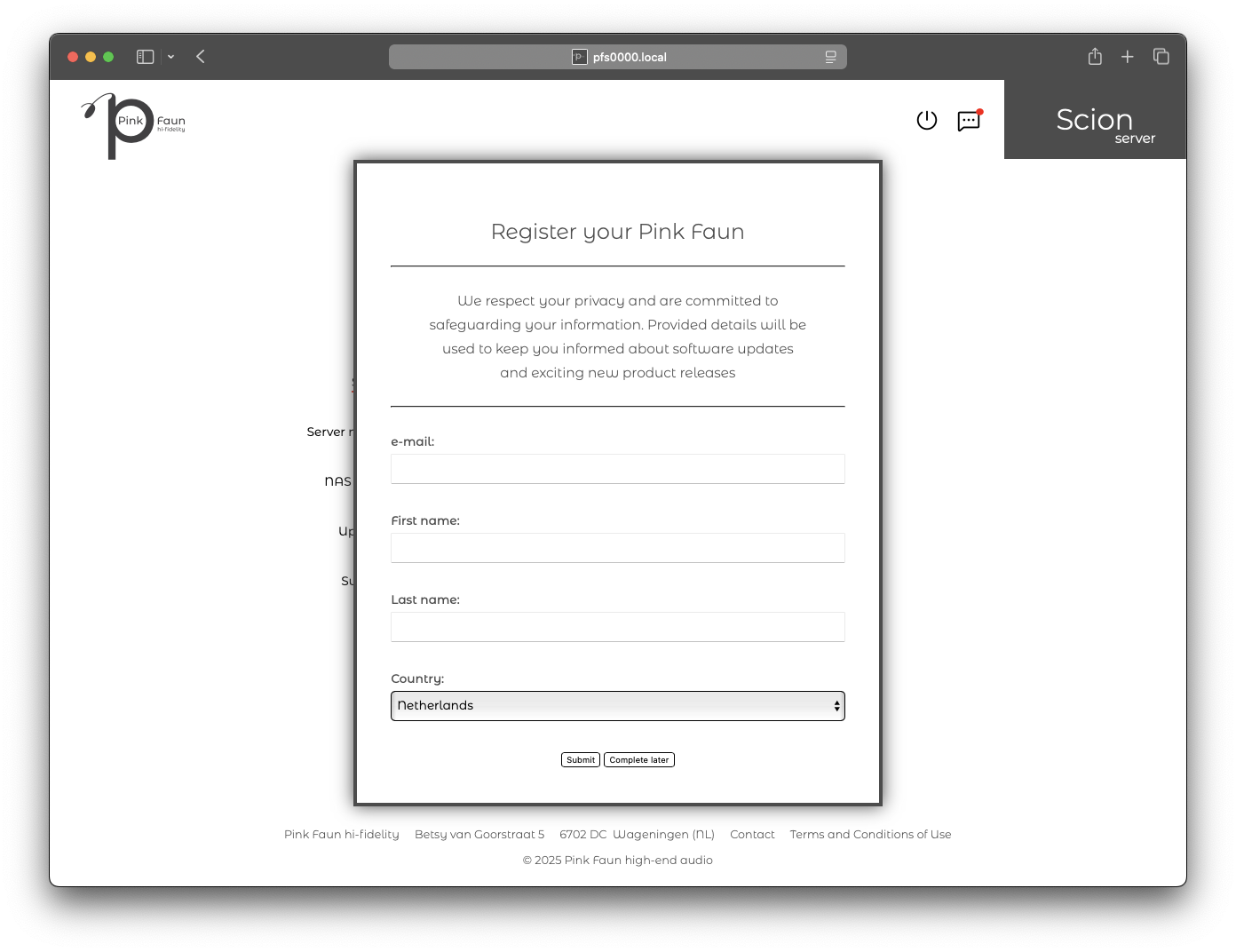
- Upon your first visit, you will be prompted for registration. This information lets us notify you about upcoming software updates and/or new developments.
Status Tab
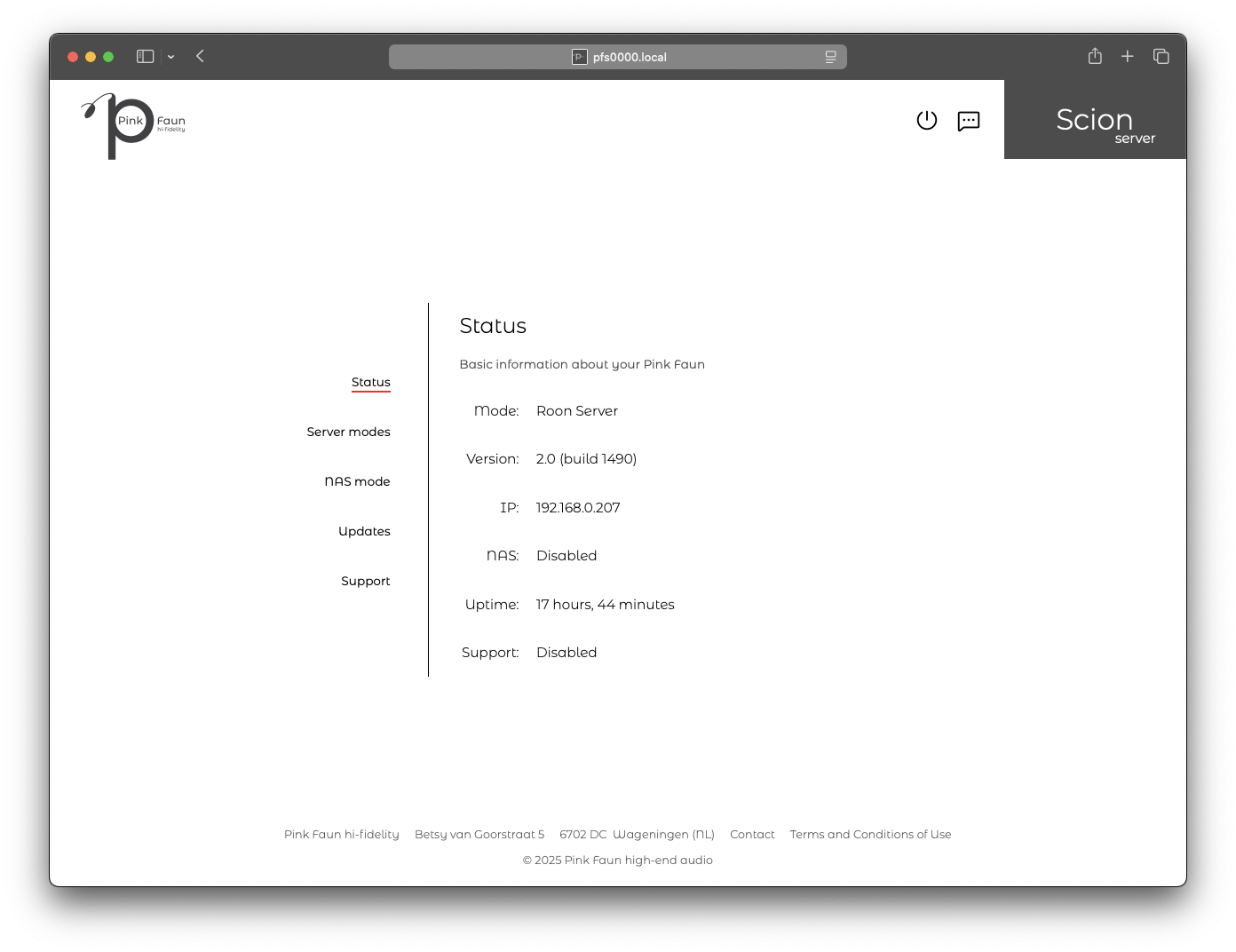
This informational section of control panel lists all important information immediately.
Server modes Tab
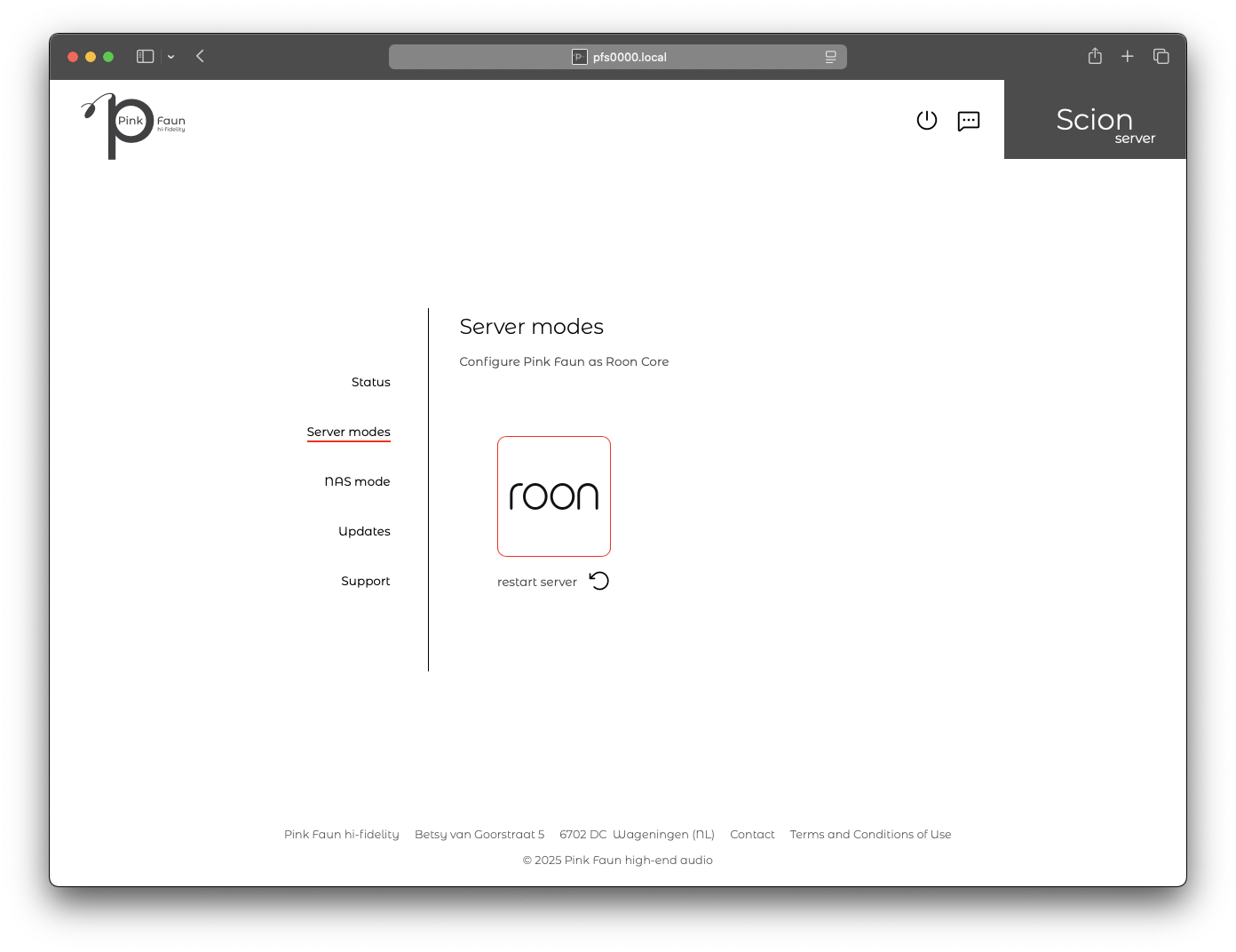
The Server modes tab offers a selection of active playback methods. Here you can also restart the Roon core without restarting the whole Scion server.
NAS modes Tab
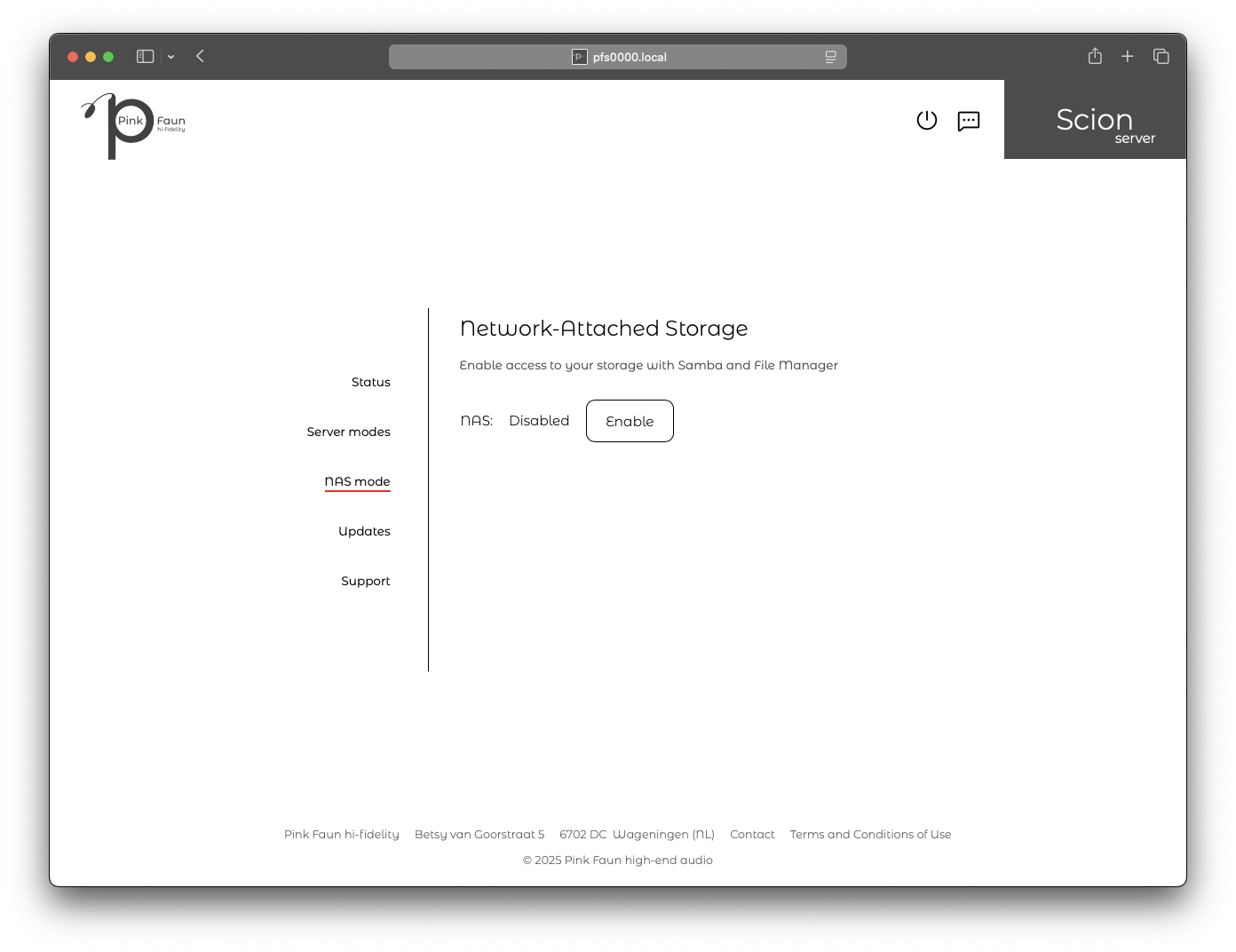
This comprehensive mode enables extended network discovery, allowing you to copy files to or from the Pink Faun Scion server. Detailed instructions on how to use this mode are available in chapter 5 "Copy music to and from your Scion server" of this manual.
Check for updates Tab
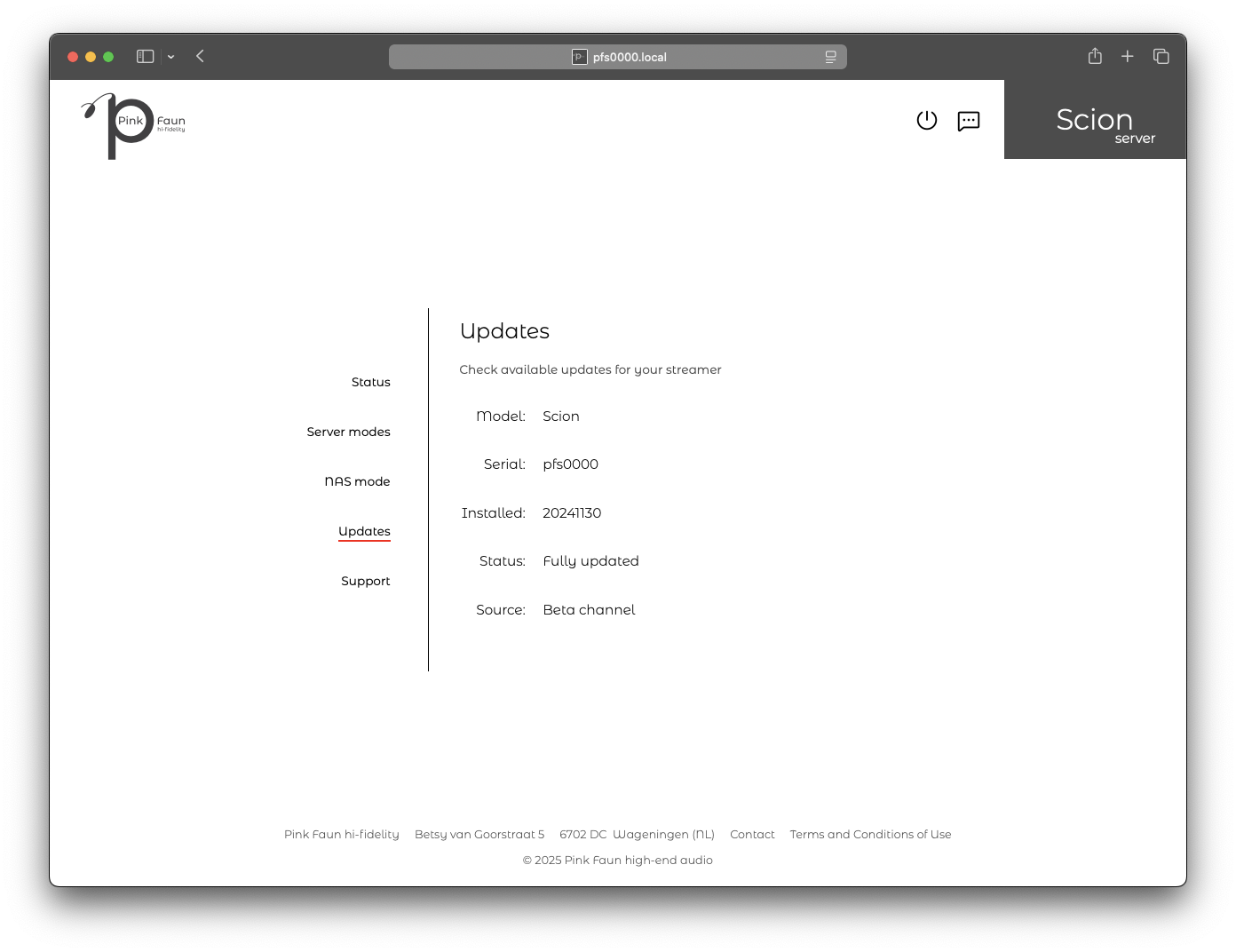
Make sure your system is always running the latest software. After successfully setting up your Scion, check if there’s a new software update available. A software update can provide critical fixes to the Pink Faun operating system or install new settings or tuning for better musicality. We are continuously developing the software to ensure the best quality for years to come. You will automatically receive updates when they are available.
The Scion music server checks for updates periodically and will automatically download the newest version of the Pink Faun OS. When there is a new update available, the ‘install’ button will be accessible.
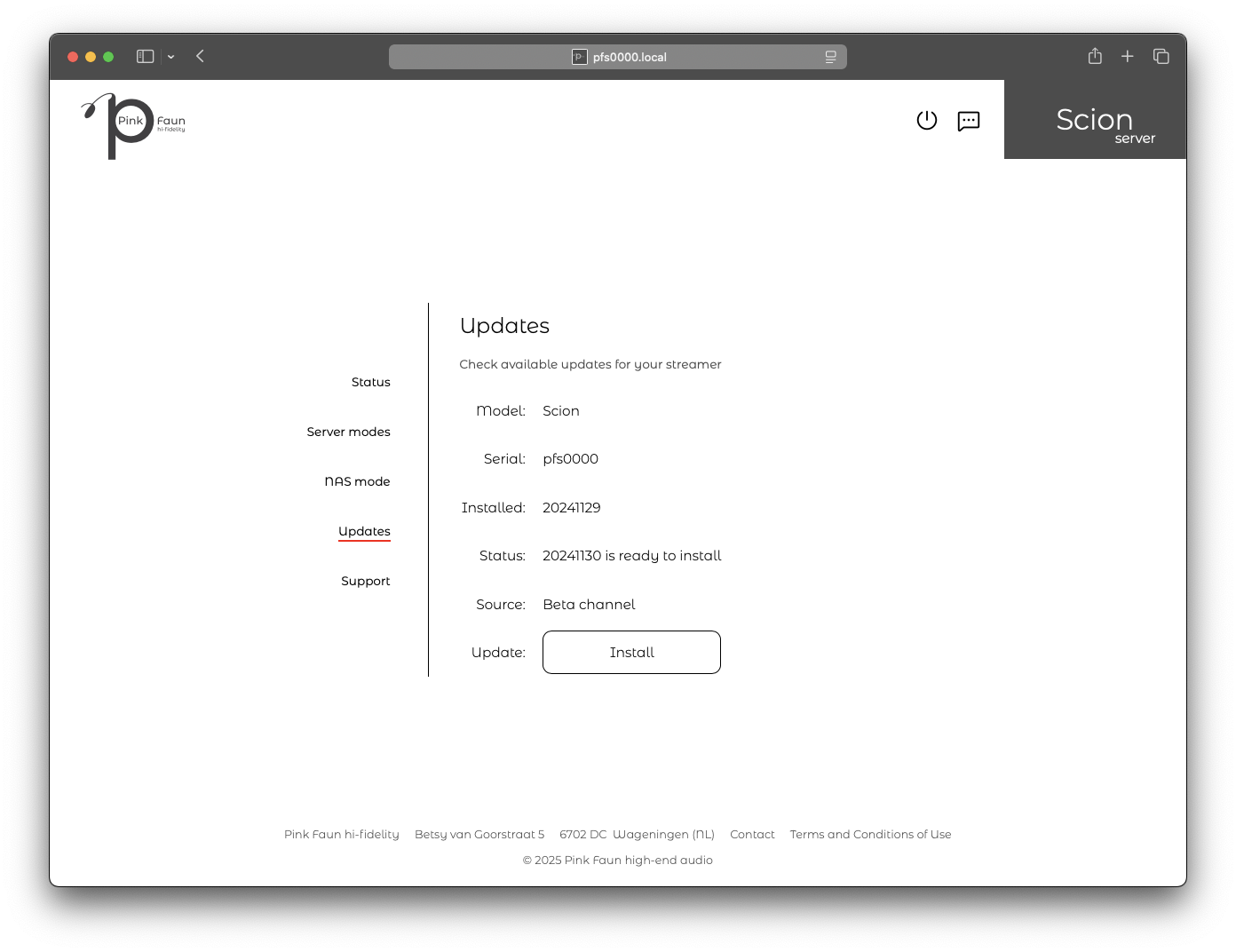
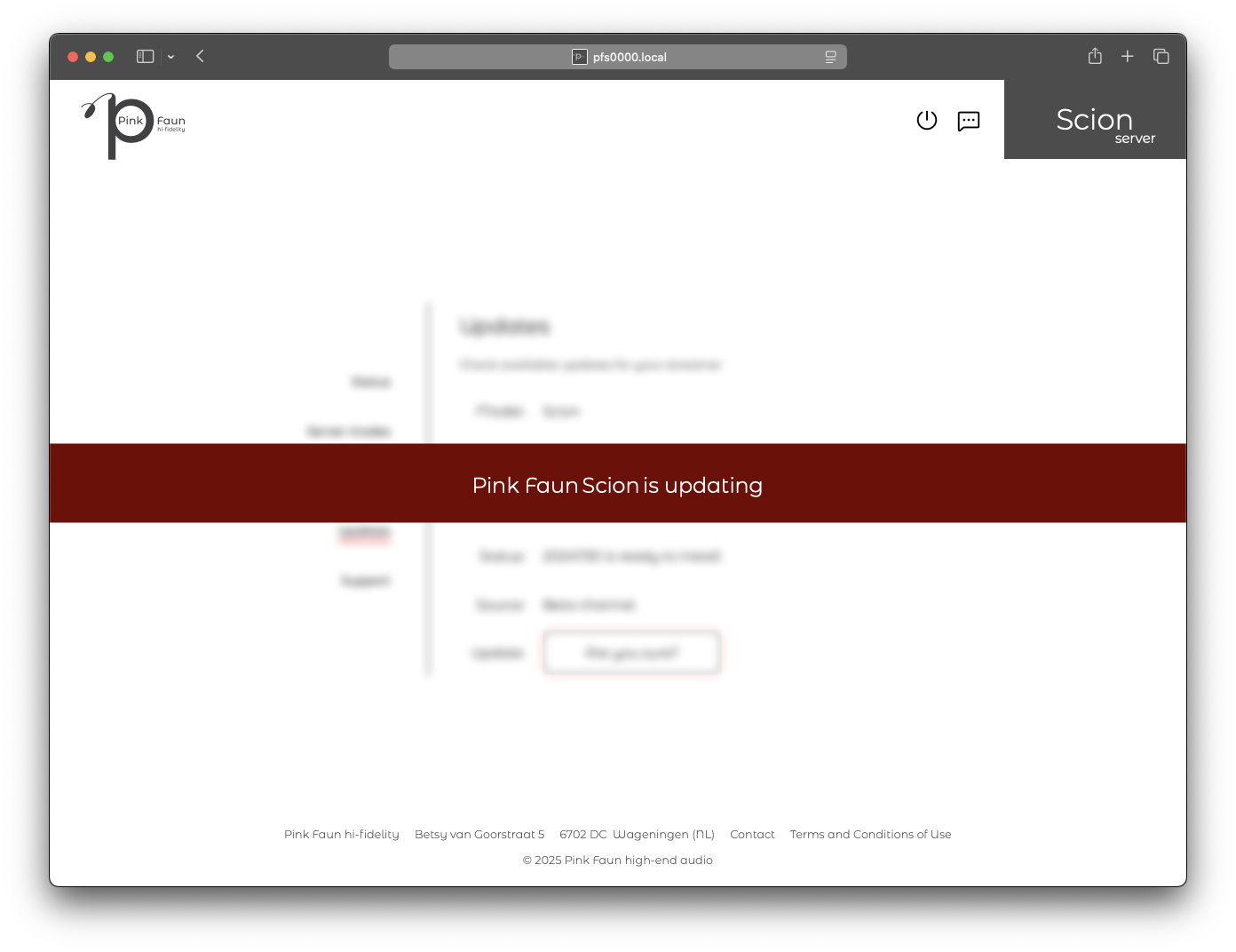
Support Tab
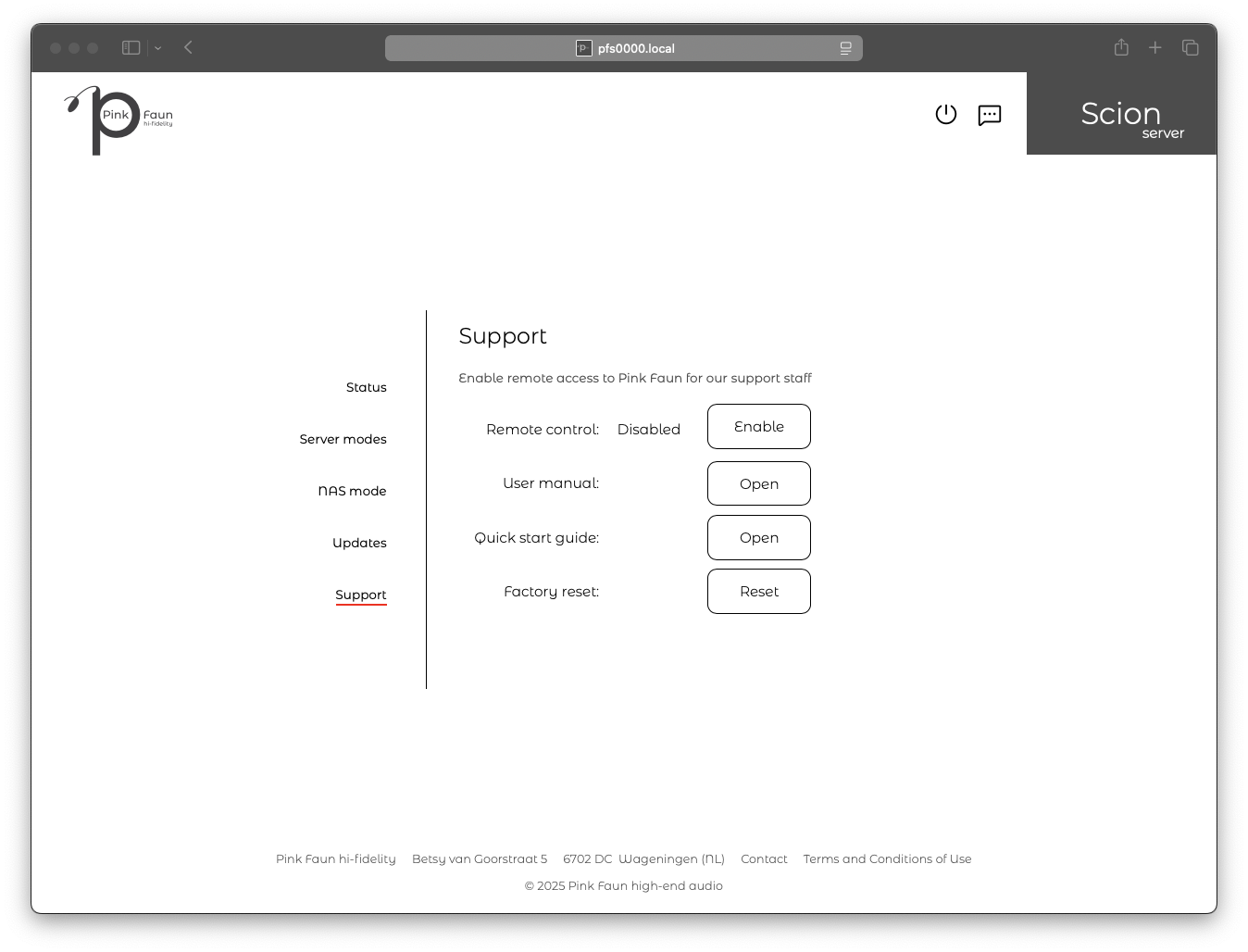
- Within this tab, you can enable remote control when asked by our support team. Such control will let us perform enhanced diagnostics on your Scion server. Do not activate remote control without a direct request from our support team.
- The User Manual option opens the support page on the pinkfaun.com domain.
- Factory reset removes the Roon database and Scion server registration. It can be performed when you encounter Roon database corruption or another Roon-related issue. Be aware that this operation cannot be undone and will result in data loss. Music on the integrated music disk will not be removed.